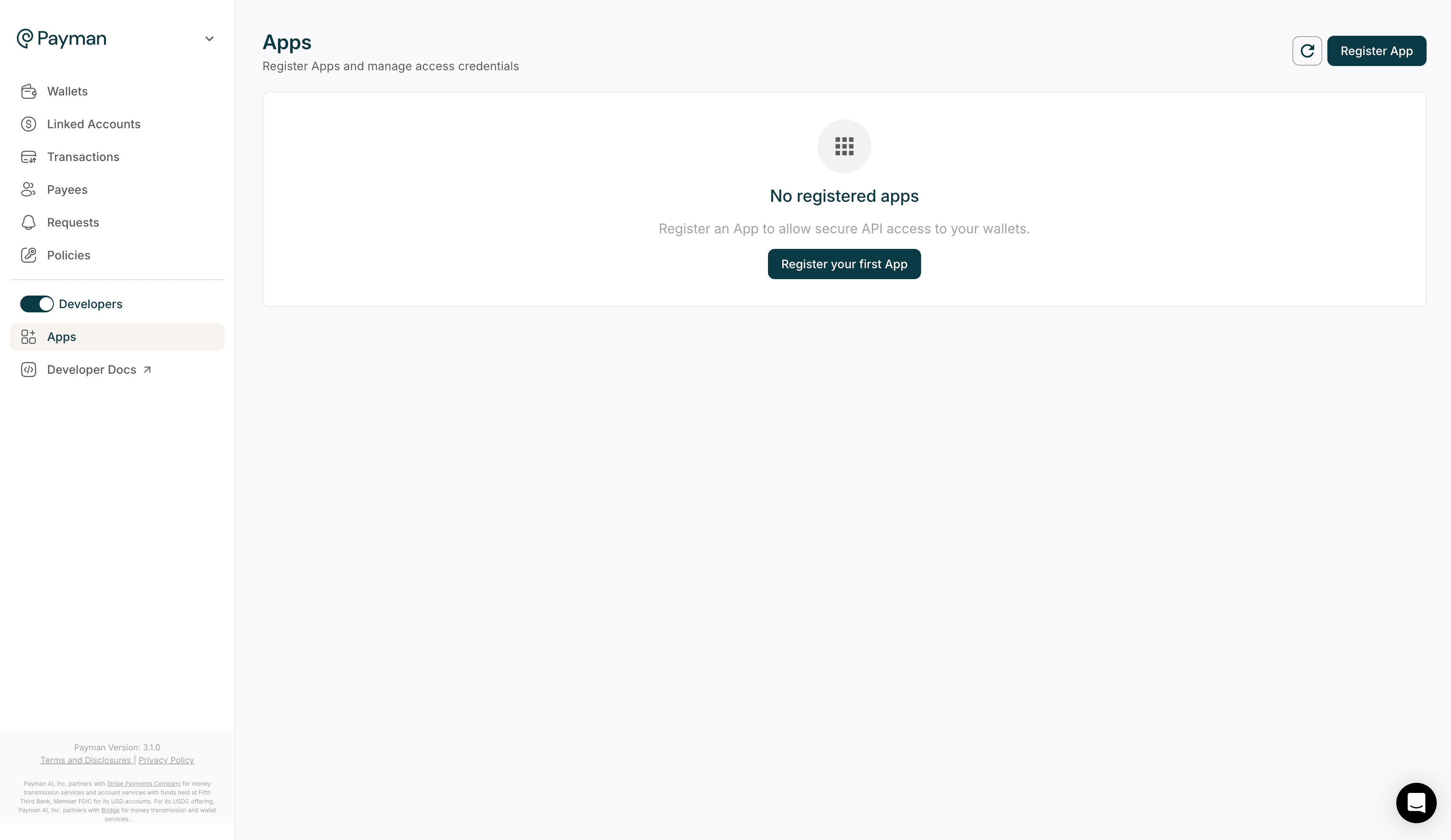Why Register an App?
Registering an app allows you to automate payments, manage wallets, and interact with Payman via SDK. Each app gets a unique set of credentials, access control via policies, OAuth access and full visibility into payment activity — ensuring secure and governed automation.Step 1: Enable Developer Mode
In the Payman Dashboard, toggle the “Developers” switch in the sidebar. This unlocks:- Ability to register apps
- Access to TSD wallets for testing
Step 2: Register the App
- Go to Apps → Register App
- Enter the following details:
- App Name
- Description
- (Optional) Website
- Click Save
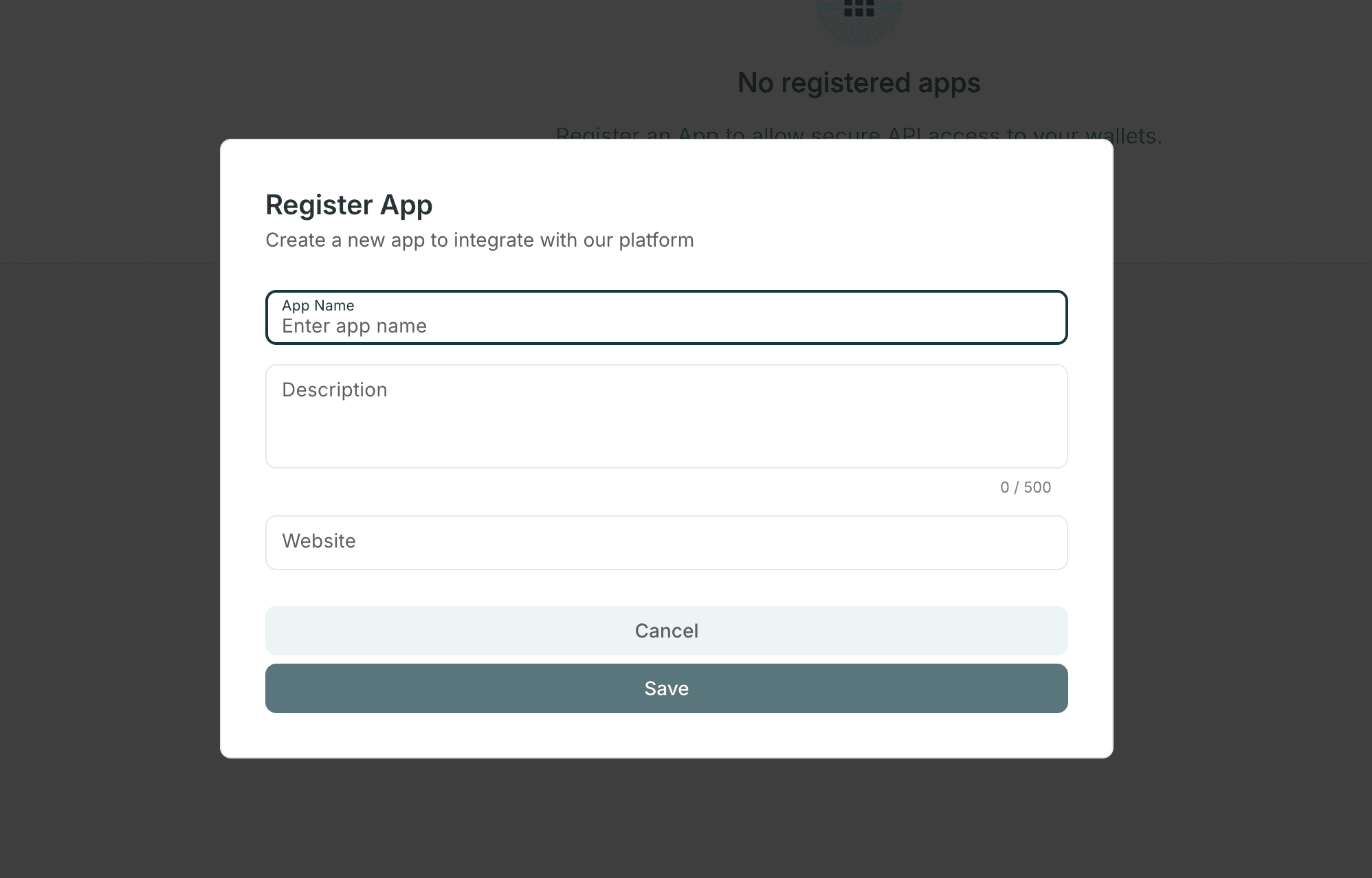
Step 3: Configure the App
Each app must be connected to:-
At least One Wallet
Select a specific wallet or allow access to all. -
At least one Payee
Choose who this app can send money to — bank accounts, wallets, or test payees. -
One Policy (required)
Every app must be governed by a policy that defines limits, thresholds, and approval rules.
One App = One Policy
You can choose a system policy or clone/customize your own in the Policies tab.
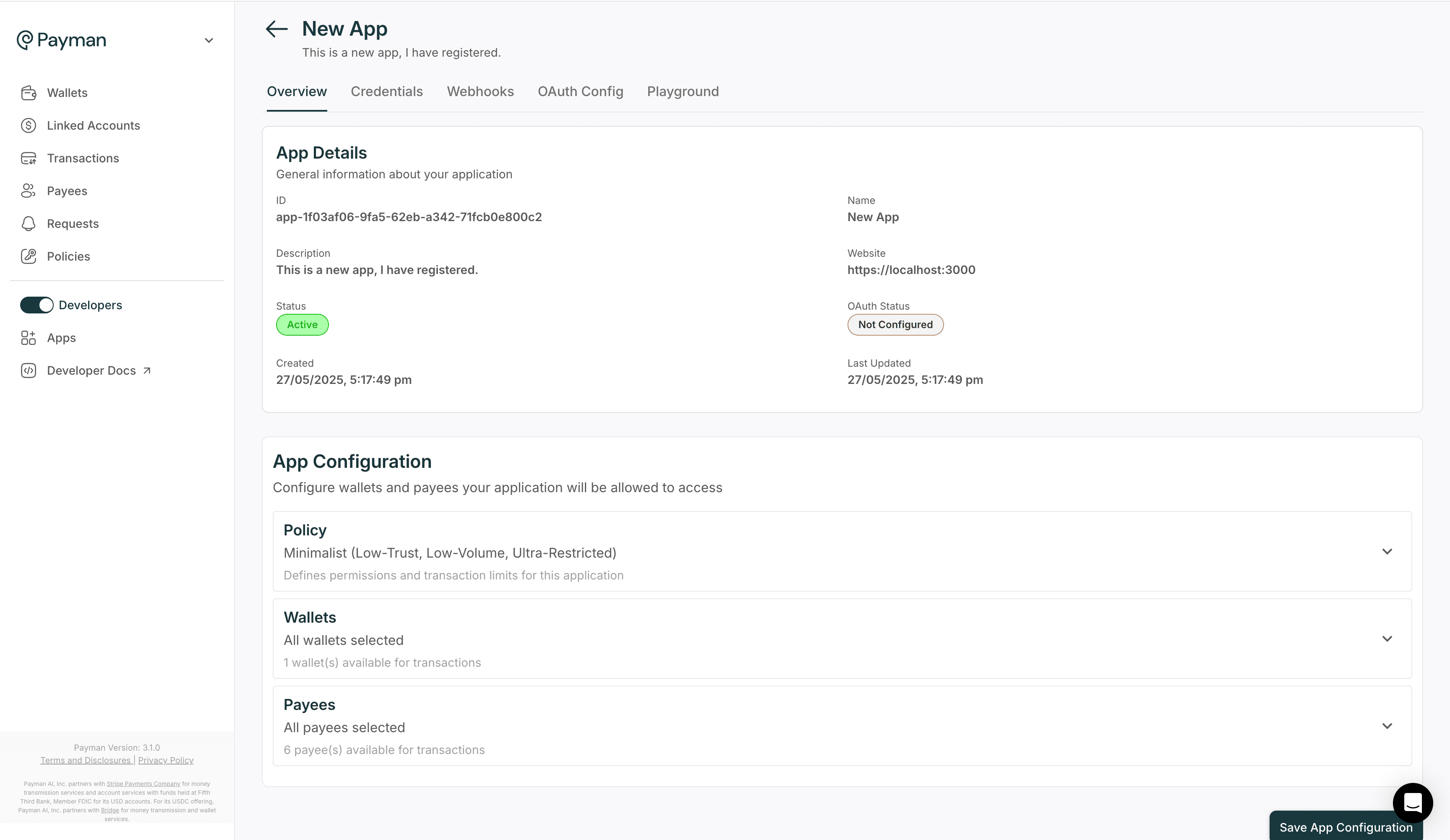
After Registration
Once your app is saved and configured, you’ll see 5 tabs in the app view:| Tab | Purpose |
|---|---|
| Overview | Basic details, configuration summary, app status |
| Credentials | Generate Client ID and Client Secret |
| Webhooks | (Optional) Add callback URLs to receive event updates |
| OAuth Config | (Optional) Set up Payman OAuth for third-party access |
| Playground | Test your app’s configuration |
Playground
The Playground tab allows you to test your app’s configuration and authentication flows right from the dashboard — no Postman or code needed. It supports both:- Client Credentials Flow: For backend automation
- Authorization Code Flow: For apps that use Payman OAuth to access wallets on behalf of end users
What’s Next?
Once your app is registered:- Use the Payman TypeScript SDK to start building
- Use your credentials to authenticate and send payments
- Monitor activity and logs via the dashboard
Need help? Reach out to
support@paymanai.com