Wallet Types
Payman offers three wallet types:- USD Wallet: For real USD payments via ACH. Available only to US-based developers.
- USDC Wallet: For real payments using USDC (a stablecoin). Available to both US and international developers.
- TSD Wallet (Test): For testing with 1000 TSD.
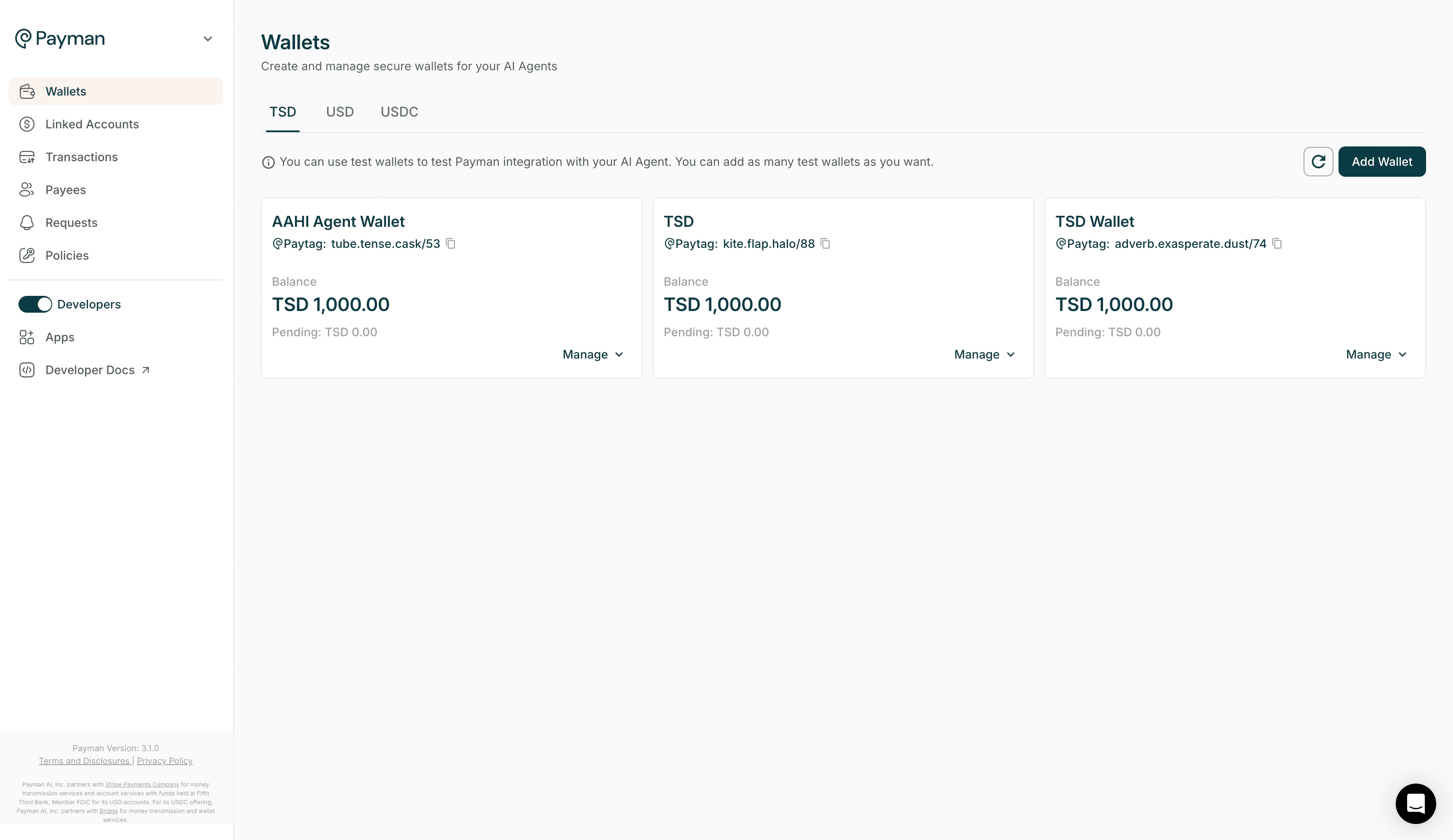
TSD wallets are hidden by default. To access them, toggle on Developer Mode in your Payman Dashboard settings.
How to Access Wallets
Before using wallets, you need to:-
Request an Invite Code
(Payman is invite-only to ensure secure onboarding.) - Register on the Payman Dashboard
- Access the Wallets Section from the dashboard
- Enable Developer Mode (optional, for accessing TSD test wallets)
- Choose a Wallet Type (USD or USDC for live usage)
-
Complete KYC Verification
(Involves verifying your identity with documents like a government-issued ID.) - Once verified, your wallet is live and ready to use
Test vs Live Wallets
| Type | Purpose | Currency | Availability | Notes |
|---|---|---|---|---|
| TSD Wallet | Testing | TSD | Developers (with Dev Mode) | Auto-created with 1000 TSD on enable |
| USD Wallet | Real payments | USD | US developers only | Requires KYC |
| USDC Wallet | Real payments | USDC | US and international developers | Requires KYC |
Paytag
Each wallet has a unique Paytag (e.g.turtle.turn.tomb/04)Think of it like your wallet handle — you can:
- Send or receive funds
- Assign wallets to AI agents
- Track and trace transactions
View Balances & Transactions
From the Dashboard, you can:- See real-time wallet balances
- View detailed transaction history
- Filter, sort, and export transaction logs
Managing Multiple Wallets
You can create and manage multiple wallets to:- Assign each to different agents or apps
- Apply unique policies to each wallet
- Separate test (TSD), USD, and USDC flows
- Rename wallets as needed

